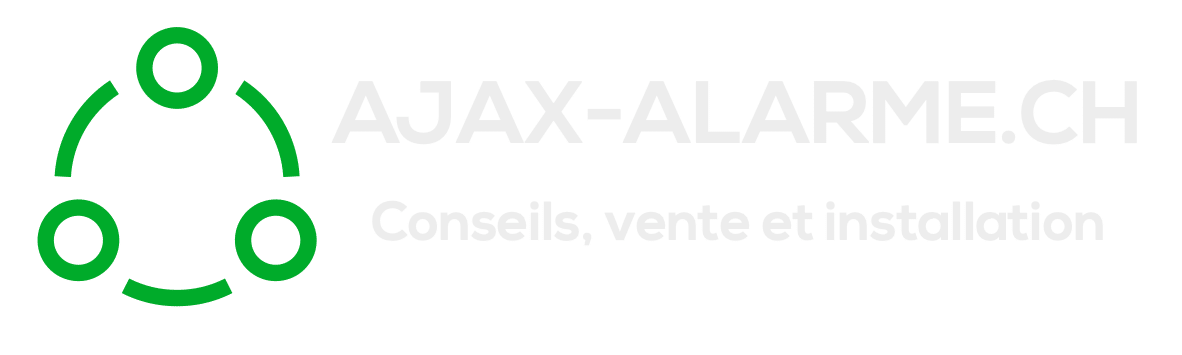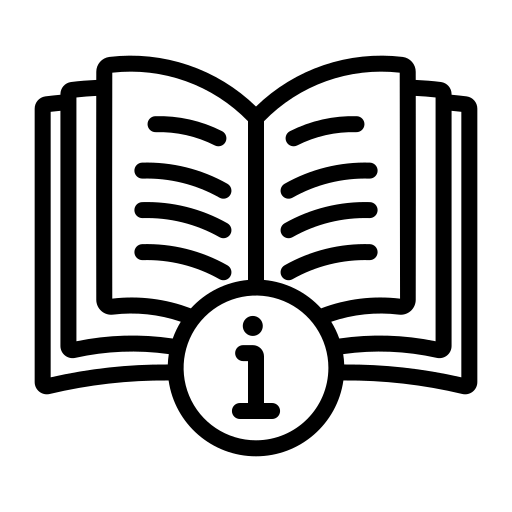LightSwitch – AJAX intelligent switch
Ajax’s intelligent switch features a large touch-sensitive panel that can be activated both by pressure and without contact.
Price range: CHF 90.00 through CHF 110.00
Free delivery, from 250.-- purchase

Warranty: 24 months
The switch consists of two components:
The electronic part called “light switch” (for 1 or 2 lamps)
Touch panel (1-2 lamps and choice of colors)
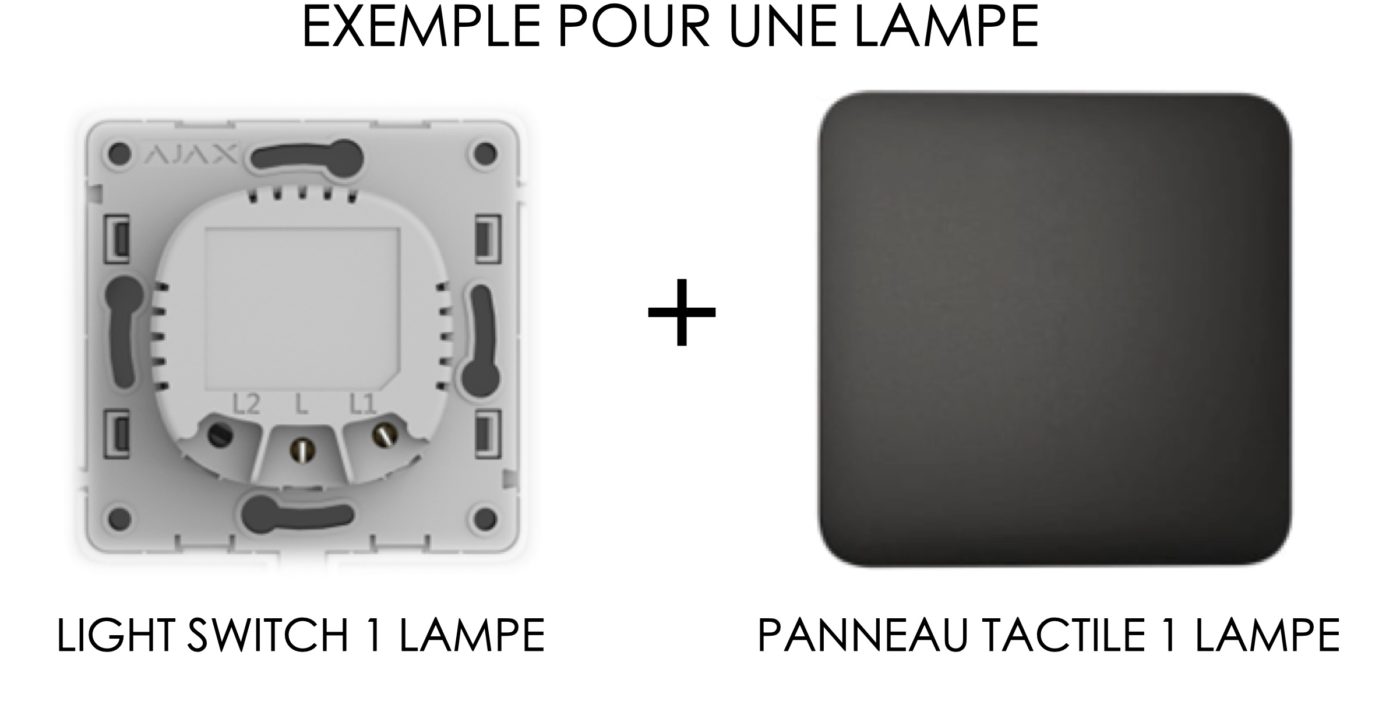
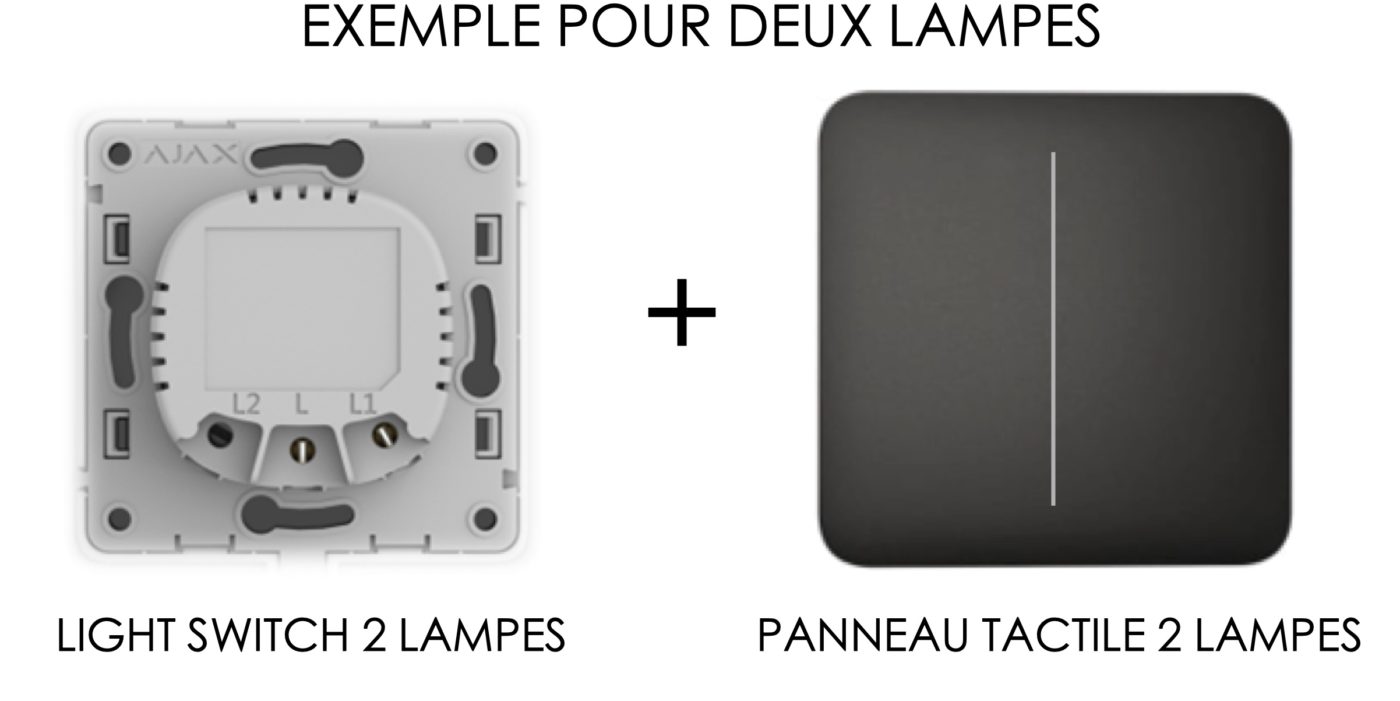
For example, for 1 lamp :
– A lightswitch module 1 lamp
– One touch panel 1 lamp
For example, for 2 lamps:
– One light switch for 2 lamps
– One touch panel for 2 lamps
Contactless light switch
Ajax LightSwitch combines the reliability of professional security systems with a thoughtful user experience. Ajax’s smart switch features a large touch-sensitive panel that can be activated both by pressure and without contact. Simply hold your hand within 15 mm of the switch to activate it. A soft backlight helps to do this in the dark.
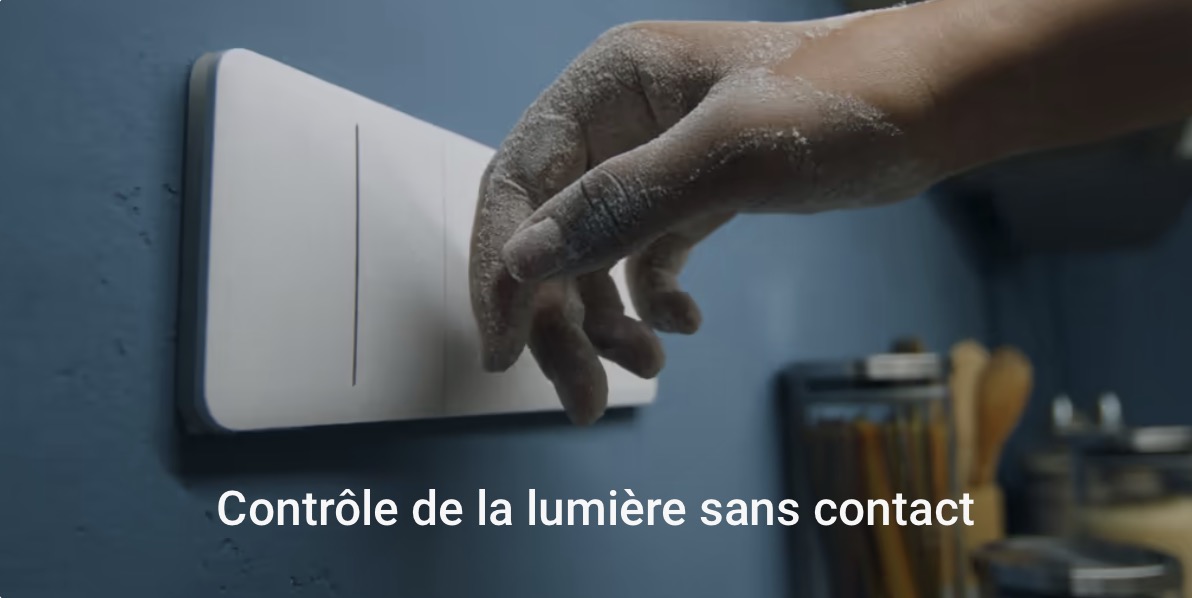

Suitable for all types of interiors
LightSwitch is seductive with its laconic design and high-quality hardware. The device will fit in just as well in a warm environment as in a high-tech space. Highlight the switch on the wall or make it invisible. Thanks to its universal design, LightSwitch can be installed anywhere: at home, in the office, in production plants or anywhere else.
Pleasant lighting control
Turning off the light requires minimal effort. The entire surface of the panel is tactile and responds even when approached by hand, elbow, knee or any other part of the body from a maximum distance of 15 mm. This function is essential if you don’t want to touch the device, or if you’re in a public place. At the same time, the touch panel reacts only when necessary.

1. Switch off the power cable to which the LightCore relay will be connected.
2. Prepare the mounting boxes and remove any pre-installed switches.
3. Connect the cables to the LightCore relay as shown in the diagram above:
Connect the supply phase to terminal L of the mechanism
Connect the first terminal of the remote switch to the L1 terminal of the mechanism.
Connect the second terminal of the remote switch to terminal L2 of the mechanism
If necessary, connect the supplied capacitor in parallel with the lighting.
4. Install the mechanism in the embedding pot
5. Secure the mechanism with the fasteners supplied
6. Install other mechanisms as required
7. Install the frame with the appropriate number of seats
8. Install the necessary touch panels
9. Switch on the power supply
10. Add mechanisms using the AJAX application
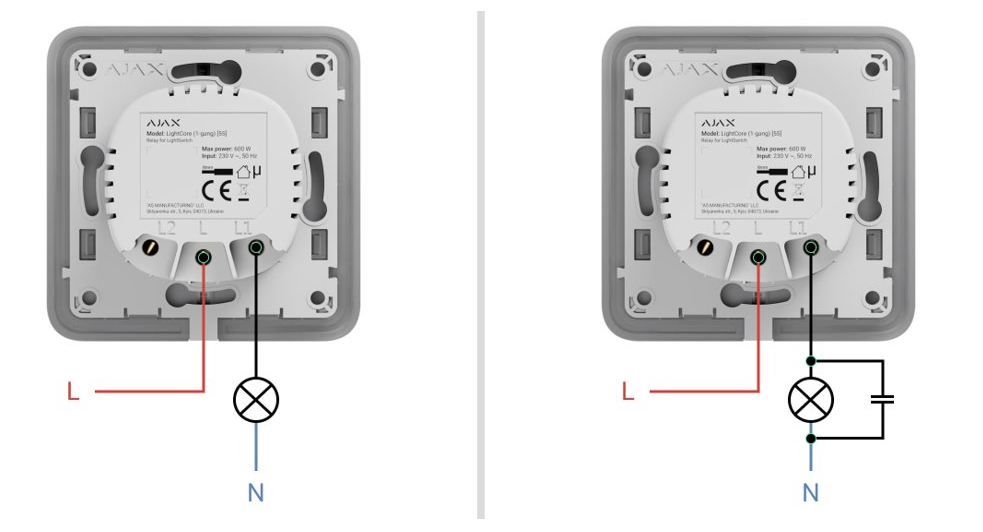
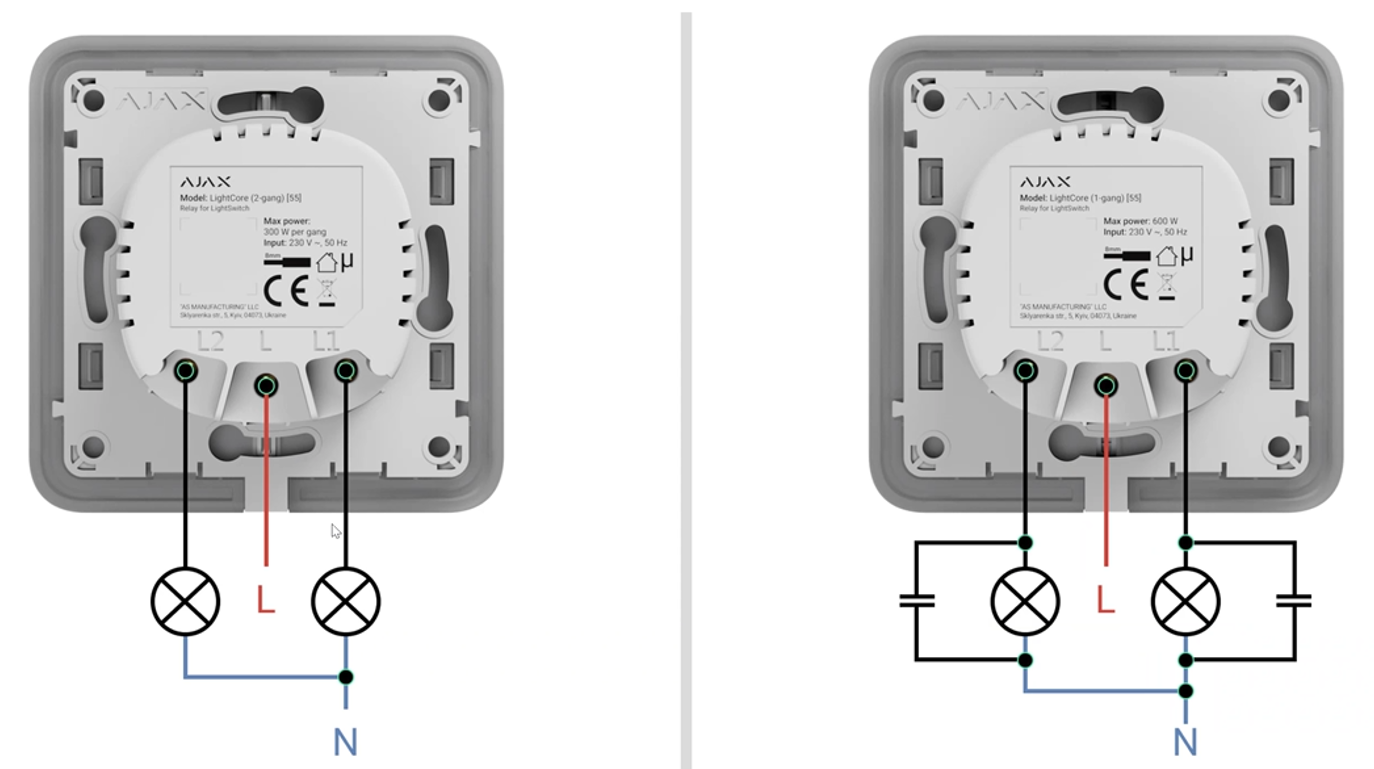
Technical specifications
- Wireless protocol: RF 868.0 to 868.6 MHz.
- AJAX Jeweller bidirectional protocol
- Maximum emission power: 20mW max.
- Communication encryption: AJAX-specific, based on AES algorithm
- Interference detection: YES
- Transmission speed: < 0.15s
- Maximum transmission distance: ≤ 1100 m (in open space)
- Power supply: 230V, 50Hz without neutral
- Power handling: from 5W to 600W
- Operating temperature : -10ºC ~ 40ºC
- Maximum operating humidity: 75% non-condensing
- For indoor use only
- Dimensions: 76.3 (length) x 72.3 (width) x 29.2 (thickness) mm
- Weight: 48.34g
- Certification: CE 1922, EN14604
- Installation must be carried out by a qualified electrician.